What started out to be an ordinary day quickly turned into a wild goose chase to find the perfect Christmas dresses in my girls' sizes. I have this perpetual problem of picking the one thing that is impossible to find and today that thing was a specific dress for Adi in her size. Four Target stores later and most of my day eaten up, I settled on second best and rushed home to make our photo shoot appointment. What I mean by "appointment" is calling on our talented young cousin Zac to use our camera for a half-an-hour while we attempt to get all four of us to look at the camera and smile at the same time. (Thanks Zac!)
Well, he did a great job and combined with some fantastic photoshop tutorials I found online, I was able to pull together our card design and get the order into the print shop.
Here is our final card design for 2011,
This is the original photo that we chose straight out of the camera,
Its a great photo, just needed a little tweaking. I found a really informative list of photoshop tutorials from experienced photographers here.
The first effect I tried was the "Soft Focus & Glow Effect" -- tutorial found here.
Next, I tried the "Lomo Photography Effect" -- tutorial found here.
And lastly, I tried the "Vintage Photo Effect" -- tutorial found here.
This was my favorite even though we didn't choose it for the card.
I hope this was helpful! Tomorrow, the plan is to clean my house from the whirlwind of a day today and hopefully get to finishing my paint project. Goodnight :)
Lots of love,
Mary
p.s. My sincere apologies for any typos or grammatical errors. My Editor in Chief aka Handsome Husband has gone to bed for the night, so I am left to my own devises.


























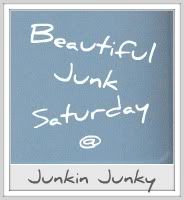





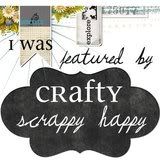

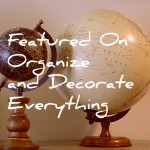

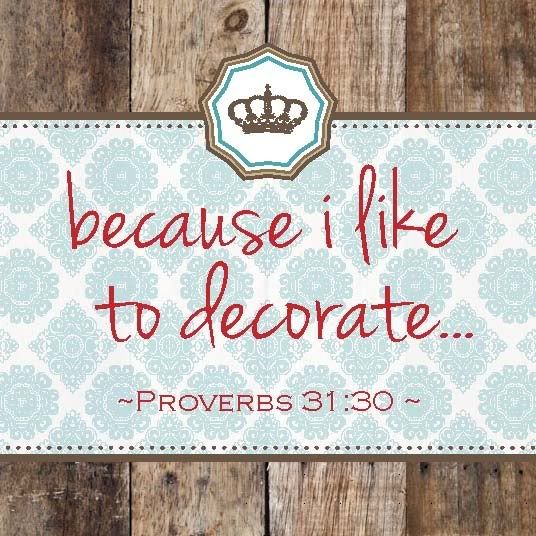










What a sweet photo and it makes a lovely Christmas card. Thanks so much for posting the Photoshop tutorial links; I've been working on enhancing my Photoshop skills and look forward to reviewing the tutorials.
Robin @ happilyhomeafter.blogspot.com
God bleess