Are you one of those people who don't want to hear anything about Christmas until after Thanksgiving is over? Well I can definitely sympathize with you because I used to be the exact same way. That is until last year. It donned on me that every year I rush, rush, rush after Thanksgiving and nearly pull my hair out to get all of my shopping and wrapping done, cards mailed, meals and schedules planned, etc. Don't get me wrong, I won't put out a tree or any type of decor just yet, but someone has to plan for all this and that's usually my job. Did you know that we have less than eight weeks left to get everything done? When you think of it like that, it doesn't sound like much time at all. So let's start now, shall we?
This is our card from last year:
I thought I'd share some tips on how you can create your own custom family Christmas cards -- but for a fraction of the cost you would normally pay card companies. Let's face it, stamps are already expensive enough!
You will need some sort of software that allows you to layer photos and text over a background image. I use Adobe Illustrator, but a number of programs can be used as long as you're able to save the image as a PDF file for printing. But don't let this scare you. Everything that I've learned in Illustrator is self-taught. You don't need to take a class. Just play around with it a little and get your feet wet. The programs these days are pretty intuitive. To this day, if I don't know how to do something in the program, I just Google it. I probably Google a "how-to" just about every day, and there are some great help forums out there with step-by-step instructions. I'd also suggest searching YouTube because there are some great video tutorials out there as well.

The first thing you need to do is find your design/artwork. You'll need to purchase your own artwork so you don't infringe on any copyright laws, but this can also be super cheap. I usually use
www.istockphoto.com. You can either piece together and layer your own designs or you can search for completed card templates where all you have to do is plug in your own photos. How cool is that?!
Once you have your artwork, choose what size you'd like to print and add a quarter inch for bleed lines (most printing companies require this). For example, if I want my cards to be 5" x 7", then I would make my file size in Illustrator 5.25" x 7.25".
Next, insert your design/artwork, photos, and text. Be sure to play around with it and format until it's just right. Then when you're done, save as a PDF image. Remember, if you get stuck -- GOOGLE IT :) Helpful tips: 1) Be sure to keep an original file on hand as well in case you need to go back and edit something. 2) Remember that you have an extra quarter inch that will be cut off, so don't put any text or images close to that line. 3) Have fun!
Now all you have left to do is get your cards printed. There are many printing companies out there that will do a fabulous job. I have used
www.psprint.com for years (with zero problems) because they always have specials on postcard printing. The quality is also excellent! Just upload your PDF to their site and they'll print and mail you the product within days.
This tutorial can also be used to make birth announcements, party invitations, etc.
Please note that I was not endorsed to promote any of the companies listed above. This is just what has worked well for me :)
Lots of love,
Mary
I have linked up here:


 www.remodelaholic.com
www.remodelaholic.com 





 www.remodelaholic.com
www.remodelaholic.com 



























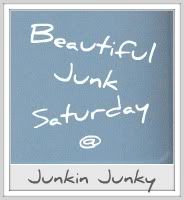





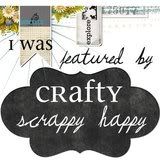

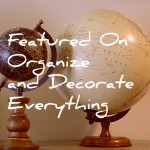

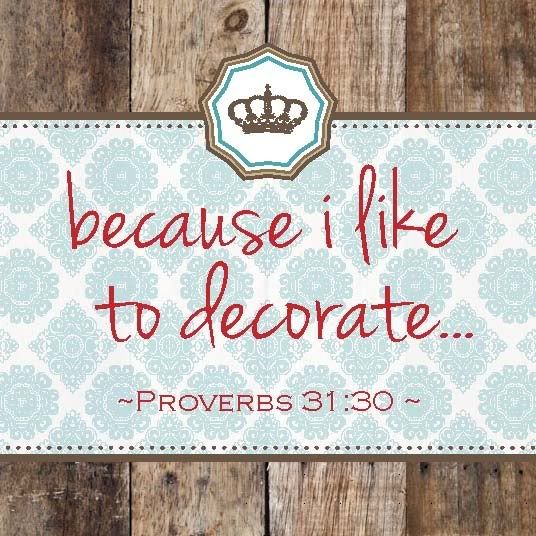










Thanks for the tip. Btw, thanks for the sweet comment. Your newest follower as well :)
This is such a cute idea.. Im soooooooooooo following you now.. and am hoping you'll visit me too..
Im going to try some photoshop this year.. too.. Thank you for the lovely idea..
I was online trying to design/order our cards yesterday and was not intestested in paying $.50 each for them, hopefully this will save me some $$! Your blog is great, Mary - I can't even find the time to read it all - let alone do it all, though! You are a talented gal! - Kristen M.